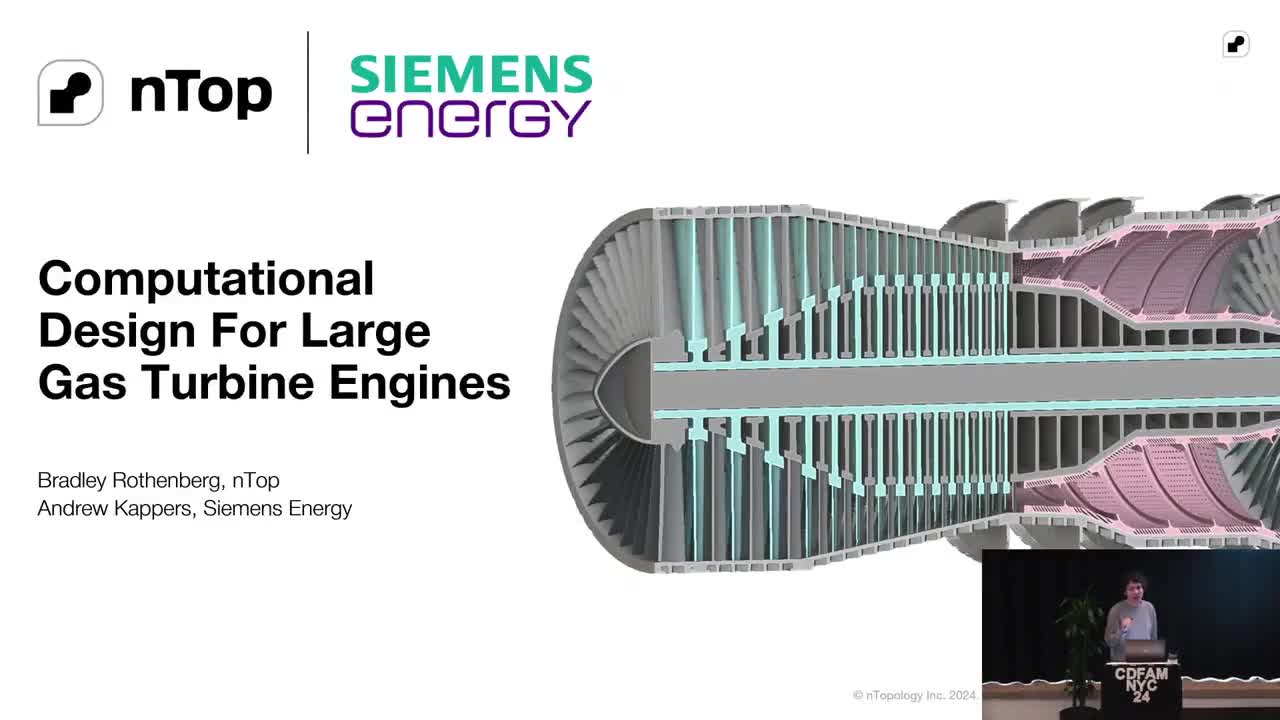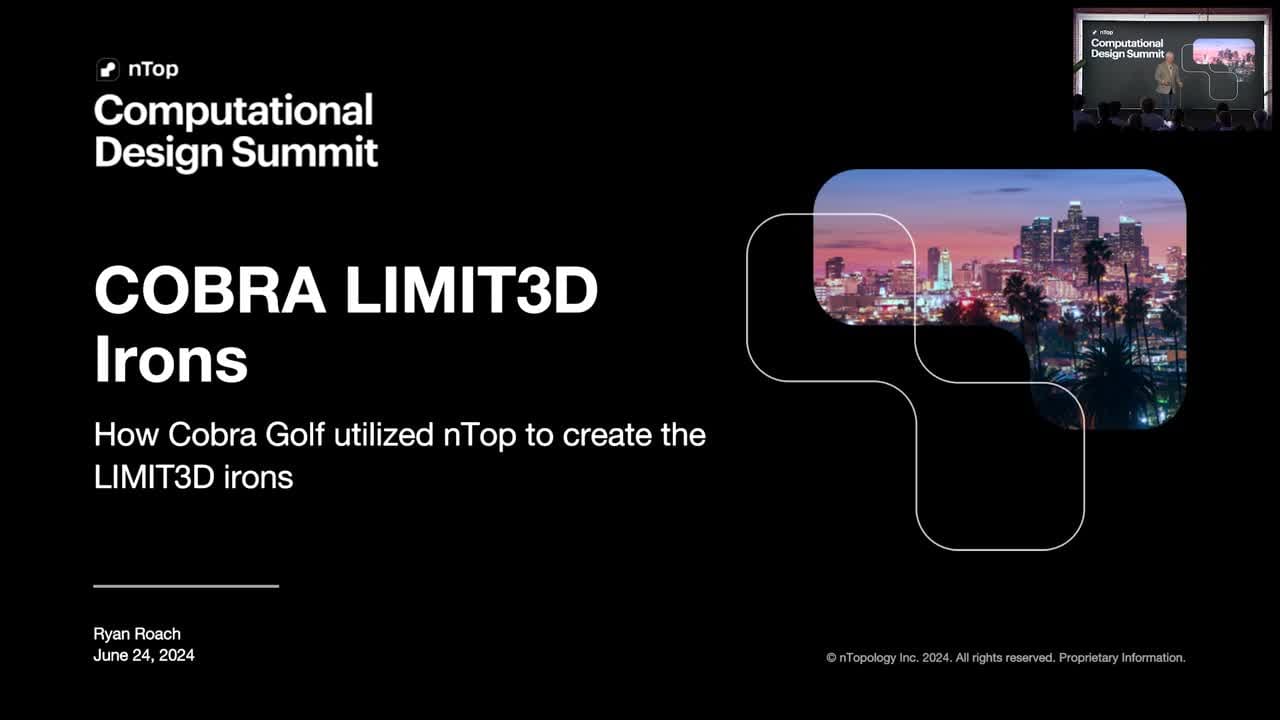Creating textured grips and handles for consumer products, part 2
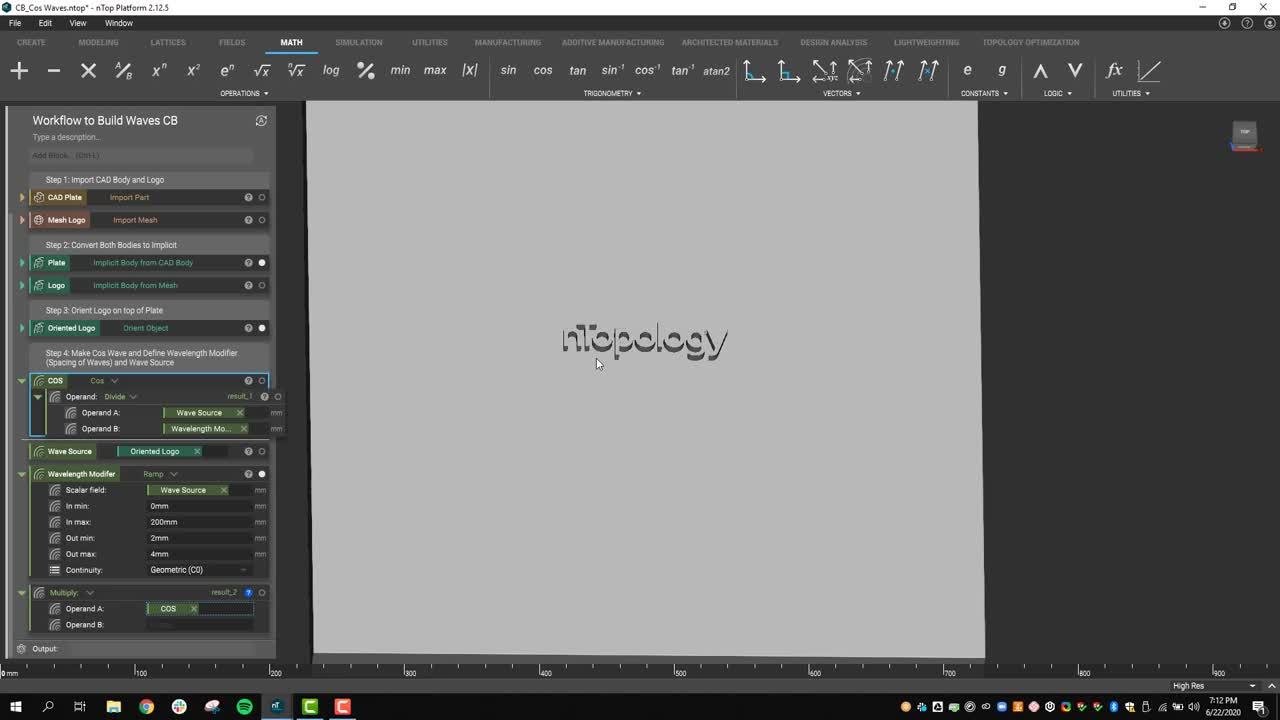
video of creating textured grips and handles for consumer products, part 2
Published on June 25, 2020
In part two of this advanced how-to video series, Samantha Kratky, Application Engineer at nTop, shows how to design specialized textures specific to your brand and apply them to any surface.
She follows a step-by-step approach to showcase how to directly generate a texture based on a specific design feature, such as a logo. She also demonstrates how to control every aspect of its geometry using nTop math blocks. In this example, she shows how to apply a custom logo to a hammer grip.
Watch this video and learn how to:
- Build a custom texture using math equations in nTop
- Create custom workflows that can be reused across your product line
- Use specialized textures to build a distinct brand identity
To check out part one of this series, click here.
To download the files Samantha uses in this demonstration, click here.