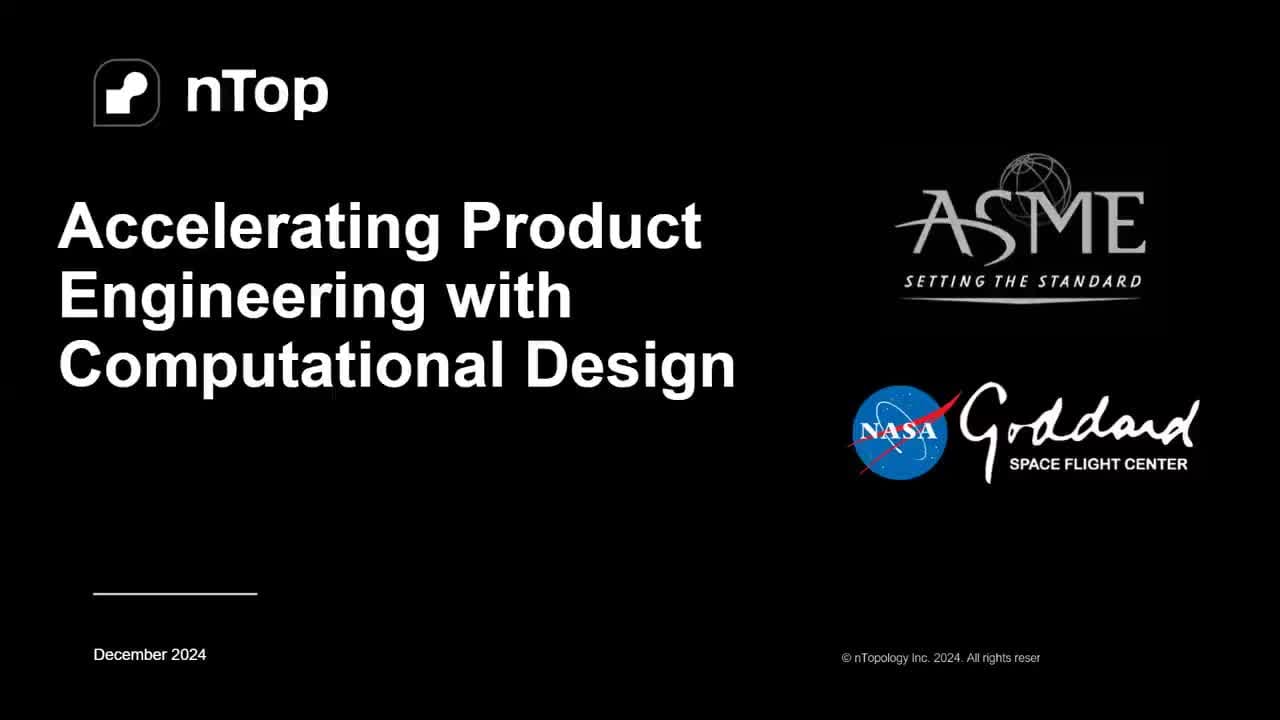Automated reconstruction of topology optimization from Altair OptiStruct in nTop
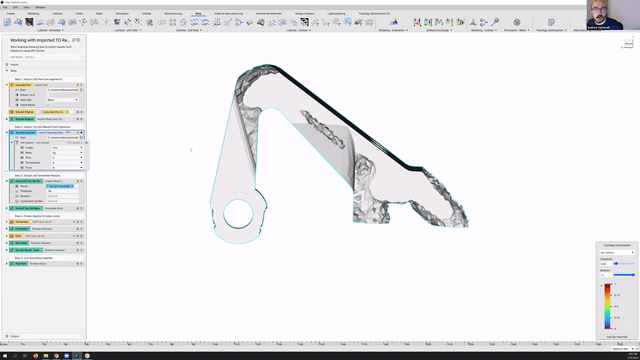
video: Automated reconstruction of topology optimization from Altair OptiStruct in nTop
Published on January 25, 2021
Converting topology optimization results into usable part geometry can be time-consuming and restrictive when done manually. nTop’s automated reconstruction capabilities are compatible with results obtained in 3rd party software. In this nTop Live, Andrew Sartorelli, Product Manager at nTop, shows you how to import topology optimization results from Altair Optistruct® and automatically reconstruct the geometry to produce a manufacturable part. Watch and learn how to:
- Set up your analysis in Altair Optistruct to generate outputs ready to import to nTop
- Import 3rd party topology optimization results using the OP2 file format
- Automatically generate part geometry from topology optimization results
Download the files
Recreate the steps that Andrew followed in this nTop Training. To download all the necessary files for this training, please see this link.
Optistruct® is the trademark of Altair Engineering, Inc.
Related content
- VIDEO
nTop 2025 Nvidia GTC Presentation

- VIDEO
When your design changes, how fast can you respond?

- CASE STUDY
Replacing spacecraft supermaterial with high-performance lattice

- VIDEO
Creating a computational design workflow to lightweight drone panels with nTop’s new ribbing tools

- WEBINAR
Accelerating Product Engineering with Computational Design